24Pin To IDE 4Pin Dual Power Start Up Adapter Card
Because the current high-power power supplies are more expensive, using this line now can turn on and off the two power supplies with low power at the same time, thereby increasing the power of the power supply.
When connecting 5 graphics cards and swiping coins at the same time, the power supply on hand is not enough, the high-power power supply is out of stock and the price is quite expensive, the adapter card here comes in handy, though this card can make two power supplies Turn on and off at the same time, and distribute the graphics card power to the two power supplies to substitute high-power power supplies.
Be sure to recognize the direction when plugging in. Don’t plug it in reverse or off-position to prevent the device from being burned. When plugging in, hold the socket of the device before plugging in to avoid inserting the socket pins with excessive force.
The main power supply is connected to 4PIN or SATA, and the secondary power supply 24P power cord is plugged into the adapter card. The secondary power supply and the main power supply can be turned on and off at the same time to protect the power supply and the life of the graphics card.
This product is made of high-quality materials, exquisite workmanship, very good quality, and long service life.
Specifications and Features
- Model: ATX2ATX-N01
- Interface: ATX24PIN
- Number of branch connectors: single head
- Wire core type: copper core
- Connector B: Molex 4PinSize:(L*W) 7 x 3cm
USAGE
- 1. Plug the 4pin plug of the main computer power supply and the 24pin plug of the second power supply into the corresponding sockets of the dual power supply startup board.
- 2. Then the second power supply can be started at the same time when the main power is turned on.
- 3. If multiple power supplies are used at the same time, they can be connected one by one in series according to this method (one power supply needs to be equipped with a startup board).
Note
- 1. Please identify the direction when plugging into this device.
- 2. The opposite direction and offset are not allowed.
- 3. Please gently hold the socket before inserting the cable.
- 4. Avoid breaking the pin of the socket with excessive force.


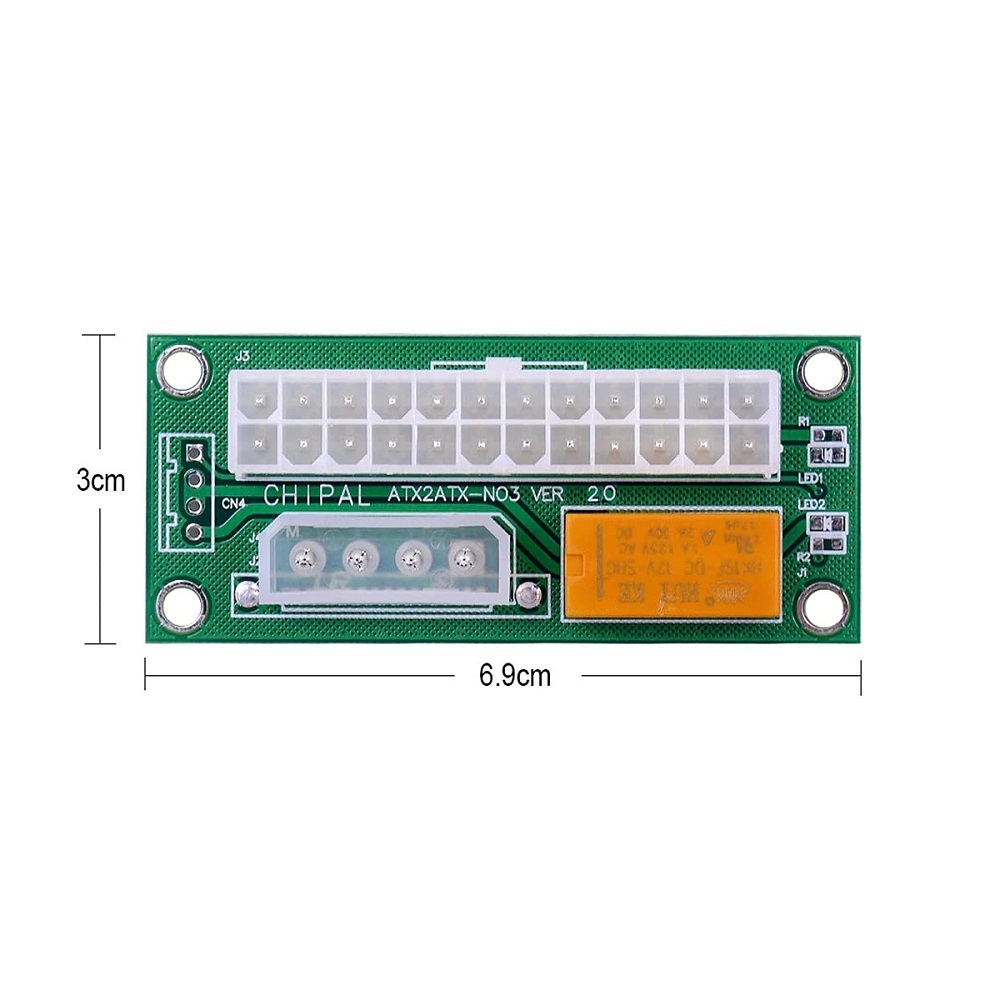
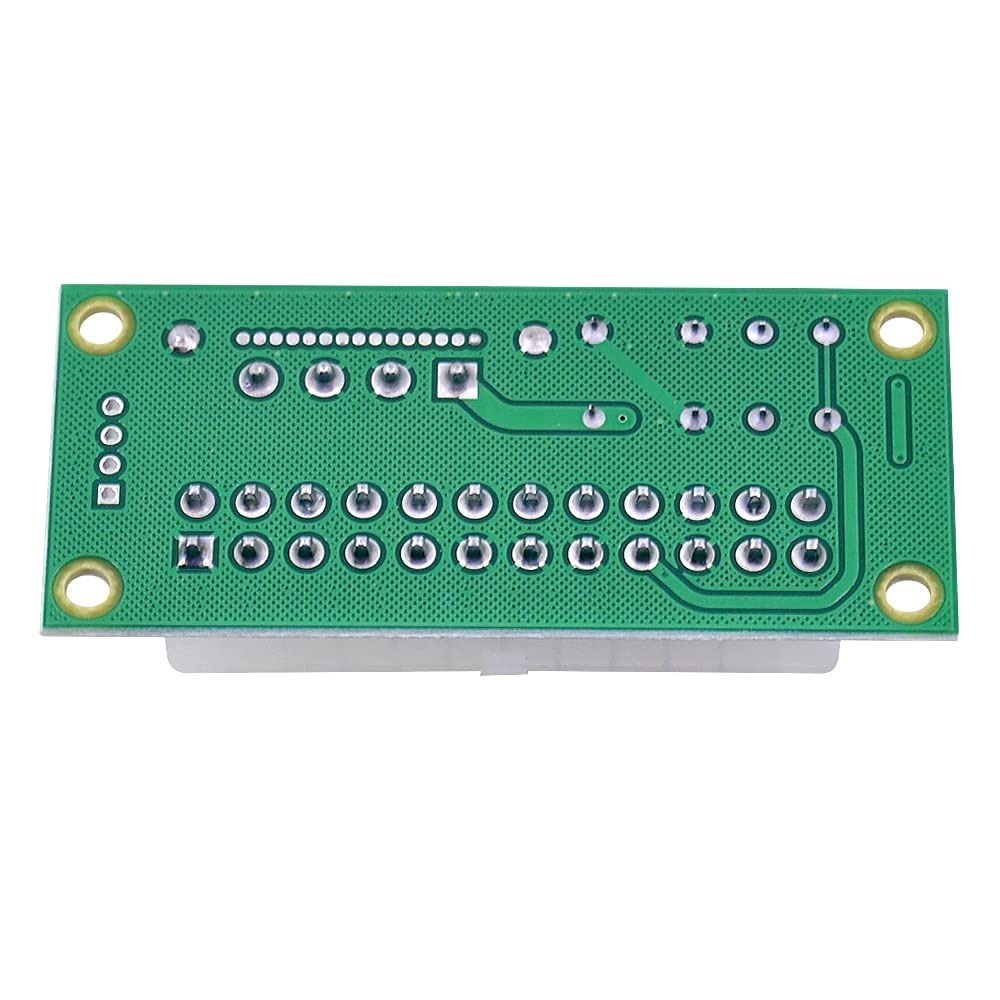
Reviews
There are no reviews yet.